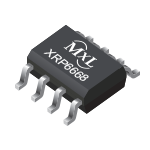
Overview
| Information | Dual Channel Step-Down Regulator |
|---|---|
| # of Outputs | 2 |
| IOUT (A) | 1 |
| VIN MIN (V) | 2.5 |
| VIN MAX (V) | 5.5 |
| IQ (µA) | 30 |
| VOUT MIN (V) | 0.6 |
| VOUT MAX (V) | 5 |
| Frequency (kHz) | 1500 |
| Accuracy (%) | <3.0 |
| Efficiency (%) | 97 |
| Package | SOIC-8 |
| X x Y Package Dimension (mm) | - |
| Control Mode | Current Mode PWM |
| Special Features | Light Load PFM, Enable, Over Current Protection, Synchronous Rectification, Thermal Shutdown, UVLO, 100% Duty Cycle |
| Operating Temperature (°C) | -40 to 85 |
The XRP6668 is a dual channel synchronous current mode PWM step-down (buck) converter capable of delivering up to 1Amp of current per channel and optimized for portable battery-operated operations.
Based on a current mode 1.5MHz constant frequency PWM control scheme, the devices reduce the overall component count and solution footprint as well as provide a low output voltage ripple and excellent line and load regulation. Both devices also implement a PFM mode to improve light load efficiency as well as a 100% duty cycle LDO mode. Output voltage is adjustable to as low as 0.6V with better than 3% accuracy while a low quiescent current supports the most stringent battery operation conditions. Built-in over temperature and under voltage lock-out protections insure safe operations under abnormal operating conditions.
XRP6668 is available in a RoHS compliant, “green” halogen free 8-pin SOIC package.
 |
- Dual channel step-down regulators
- Guanranteed 1A/1A output current
- Input voltage : 2.5v to 5.5v
- 1.5MHz PWM current mode control
- PFM mode operations at light load
- 100% duty cycle LDO mode operations
- Low as o.6V adjustable output voltage
- Internal compensation network
- 15µA quiescent current
- Over temperature and UVLO protections
- RoHS compliant "green"/halogen Free 8-pin SOIC package
Documentation & Design Tools
| Type | Title | Version | Date | File Size |
|---|---|---|---|---|
| Data Sheets | XRP6668 1A/1A Dual Channel 1.5MHz Sync. Step-Down Converter | 1.2.1 | November 2017 | 781.3 KB |
| User Guides & Manuals | XRP6668 Evaluation Board Manual | 1.1.0 | February 2012 | 433.8 KB |
| Product Brochures | Power Management Brochure | R03 | April 2025 | 6.2 MB |
Quality & RoHS
Parts & Purchasing
| Part Number | Pkg Code | Min Temp | Max Temp | Status | Suggested Replacement | PDN |
|---|---|---|---|---|---|---|
| XRP6668IDBTR-F | HSOIC8 OPT3 | -40 | 85 | OBS | ||
| XRP6668EVB | Board | OBS |
Active - the part is released for sale, standard product.
EOL (End of Life) - the part is no longer being manufactured, there may or may not be inventory still in stock.
CF (Contact Factory) - the part is still active but customers should check with the factory for availability. Longer lead-times may apply.
PRE (Pre-introduction) - the part has not been introduced or the part number is an early version available for sample only.
OBS (Obsolete) - the part is no longer being manufactured and may not be ordered.
NRND (Not Recommended for New Designs) - the part is not recommended for new designs.
Packaging
| Pkg Code | Details | Quantities | Dimensions |
|---|---|---|---|
| HSOIC8 OPT3 |
|
|
|
Notifications
FAQs & Support
Search our list of FAQs for answers to common technical questions.
For material content, environmental, quality and reliability questions review the Quality tab or visit our Quality page.
For ordering information and general customer service visit our Contact Us page.
Submit a Technical Support Question As a New Question
Visit the product page for the part you are interested in. The part's status is listed in the Parts & Purchasing section. You can also view Product Lifecycle and Obsolescence Information including PDNs (Product Discontinuation Notifications).
To visit a product page, type the part into the search window on the top of the MaxLinear website.
In this example, we searched for XR33180. Visit the product page by clicking the part number or visit the orderable parts list by clicking "Orderable Parts".
The Parts & Purchasing section of the product page shows the Status of all orderable part numbers for that product. Click Show obsolete parts, to see all EOL or OBS products.
Find the product page of the part that you want to get an evaluation board for and click on Parts & Purchasing. Example:
Click on Parts & Purchasing or Order Now. Locate the icons under Buy Now or Order Samples:
Click on the Buy Now icon and see who has stock and click on the Buy button:
Alternatively, you can click on the Order Samples icon to request a sample.
Note, not all products are sampleable from the website.
If the icons are missing, create a support ticket.
https://www.exar.com/quality-assurance-and-reliability/lead-free-program

