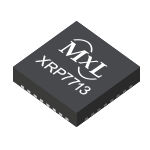
Overview
| Information | 3x Channel Programmable Power Management |
|---|---|
| # of Outputs | 3 |
| VIN MIN (V) | 4.75 |
| VIN MAX (V) | 25 |
| VOUT MIN (V) | 0.9 |
| VOUT MAX (V) | 0.9*Vin |
| Set Point Resolution (mV) | 50 |
| Controller/ Regulator | Controller |
| Gate Drive Pull Up/Down | 6ohm / 3ohm |
| Internal MOSFETs | No |
| IQ (mA) | 9 |
| Programmable Frequency Range (MHz) | 0.3 to 1.5 |
| Control Technology | 0.3 to 1.5 |
| NVM Technology | OTP |
| Junction Temp Range (°C) | -40 to 125 |
| Package | TQFN32 |
| Special Features | I2C with PEC |
| PowerArchitect Version# | 4 |
| Additional Features |
The XRP7713 is a three output Pulse-Width Modulated (PWM) step-down DC-DC controller with a built-in LDO for standby power and GPIOs. The device provides a complete power management solution in one IC and is fully programmable via an I2C serial interface. Independent Digital Pulse Width Modulator (DPWM) channels regulate output voltages and provide all required protection functions such as current limiting and overvoltage protection.
Each output voltage can be programmed from 0.9V to 5.1V without the need of an external voltage divider. The wide range of the programmable DPWM switching frequency (from 300 KHz to 1.5 MHz) enables the user to optimize between efficiency and component size. Input voltage range is from 4.75V to 25V. An I2C bus interface is provided to program the IC as well as to communicate with the host for fault reporting and handling, power rail parameters monitoring, etc.
The device offers a complete solution including independently programmable: soft-start, soft-stop, start-up delay and ramp of each PWM regulator.
The Exar Configuration Model XR77xxEVB-XCM-V80 interface board provides designers with a simple, quick and inexpensive means of evaluating and prototyping new designs using Programmable Universal PMIC devices with PowerArchitect4. This Evaluation Board is designed only for low volume engineering purposes; not production volumes. For production requirements commercial programmers must be used. The Evaluation Board is provided “as is and whereas” and without any warranty as to results, merchantability or purpose. Exar is not responsible for misuse of the Evaluation Board.
- 3 channel step-down controller
- Programmable output voltage 0.9V to 5.1V
- Programmable 1.5MHz DPWM frequency
- Integrated FET drivers
- 4.75V to 5.5V and 5.5V to 25V input voltage range
- Up to 5 reconfigurable GPIO pins
- Fully programmable via I2C interface
- Independent Digital Pulse Width Modulator (DPWM) channels
- Complete monitoring and reporting
- Complete power up/down sequencing
- Full on board protection OTP, UVLO, OCP and OVP
- Built-in 3.3V/5V LDO
- Evaluation Board, Demo Kit and Configuration Module (XCM) are available for evaluation and development purposes only
- PowerArchitect™ Design and Configuration Software
- Third-Party Programming Support
- Green/Halogen free 32-pin TQFN

- Multi channel power supplies
- Audio-video equipment
- Industrial and telecom equipment
- Processor and DSP based equipment
Documentation & Design Tools
| Type | Title | Version | Date | File Size |
|---|---|---|---|---|
| Data Sheets | XRP7713 Three Channel Digital PWM Step Down Controller | 1.1.2 | November 2018 | 1.2 MB |
| Application Notes | AN200, Downloading and Installing CAD Symbols and Footprints with Ultra Librarian | April 2019 | 1.2 MB | |
| Application Notes | ANP-37, PowerXR EMI Reduction Technique Utilizing Spread-Spectrum Clock Dithering | 1.0.1 | July 2013 | 3 MB |
| Application Notes | ANP-32, Practical Layout Guidelines for PowerXR Designs | 1.1.0 | October 2012 | 1.5 MB |
| Application Notes | ANP-35, XRP77XX: Extending the MOSFET Gate Drive Conductors | 1.0.0 | May 2011 | 2 MB |
| Application Notes | ANP-31, PowerXR Configuration and Programming | 1.0.0 | August 2010 | 405.5 KB |
| User Guides & Manuals | XR77XXEVB-XCM-V80 (Configuration Module) | 1.0.1 | October 2017 | 876.2 KB |
| User Guides & Manuals | Quick Start Guide: XRP7713EVB-DEMO-1-KIT | 1.0.0 | April 2011 | 570 KB |
| User Guides & Manuals | XRP7713 Evaluation Board Manual | 1.0.0 | April 2011 | 1.5 MB |
| Product Flyers | Universal PMICs | April 2019 | 2 MB | |
| Product Brochures | Power Management Brochure | R02 | March 2025 | 6.2 MB |
| Symbols & Footprints | XRP7713ILB-F CAD File (.bxl) | September 2018 | 164.7 KB | |
| Symbols & Footprints | XRP7713ILBTR-F CAD File (.bxl) | September 2018 | 164.7 KB | |
| PowerArchitect | PowerArchitect | |||
Quality & RoHS
| Part Number | RoHS | Exempt | RoHS | Halogen Free | REACH | TSCA | MSL Rating / Peak Reflow | Package |
|---|---|---|---|---|---|---|---|
| XRP7713ILBTR-F | N | Y | Y | Y | Y | L2 / 260ᵒC | TQFN32 5x5 |
| XRP7713EVB-DEMO-1-KIT | N/A | N/A | N/A | N/A | N/A | N/A | Kit |
Click on the links above to download the Certificate of Non-Use of Hazardous Substances.
Parts & Purchasing
| Part Number | Pkg Code | Min Temp | Max Temp | Status | Suggested Replacement | Buy Now | PDN |
|---|---|---|---|---|---|---|---|
| XRP7713ILB-F | TQFN32 5x5 | OBS | |||||
| XRP7713ILBTR-F | TQFN32 5x5 | -40 | 125 | EOL | |||
| XR77XXEVB-XCM-V80 | Board | EOL | |||||
| XRP7713EVB-DEMO-1 | Board | EOL | |||||
| XRP7713EVB-DEMO-1-KIT | Kit | EOL |
Active - the part is released for sale, standard product.
EOL (End of Life) - the part is no longer being manufactured, there may or may not be inventory still in stock.
CF (Contact Factory) - the part is still active but customers should check with the factory for availability. Longer lead-times may apply.
PRE (Pre-introduction) - the part has not been introduced or the part number is an early version available for sample only.
OBS (Obsolete) - the part is no longer being manufactured and may not be ordered.
NRND (Not Recommended for New Designs) - the part is not recommended for new designs.
Packaging
| Pkg Code | Details | Quantities | Dimensions |
|---|---|---|---|
| TQFN32 5x5 |
|
|
|
Notifications
FAQs & Support
Search our list of FAQs for answers to common technical questions.
For material content, environmental, quality and reliability questions review the Quality tab or visit our Quality page.
For ordering information and general customer service visit our Contact Us page.
Submit a Technical Support Question As a New Question
Find the product page of the part that you want to get an evaluation board for and click on Parts & Purchasing. Example:
Find the icons under Buy Now or Order Samples:
Click on the Buy Now icon and see who has stock and click on the Buy button:
Alternatively, you can click on the Order Samples
If the icons are missing, then contact Customer Support.
https://www.exar.com/quality-assurance-and-reliability/lead-free-program

The Parts & Purchasing section of the product page shows the Status of all orderable part numbers for that product. Click Show obsolete parts, to see all EOL or OBS products.

