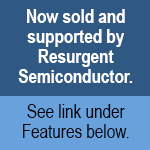
Overview
| Information | 16:1 Sensor Interface |
|---|---|
| # of Channels | 16 |
| Interfaces | I2C |
| Integrated Features | 16:1 Diff Mux, INA, LDO, Offset correction DAC |
| Gain Range (V/V) | 8 gains from 2 to 760 |
| Gain Error (%) | ±0.5 |
| VIO MAX (mV) | 1 |
| Ib MAX (pA) | 100 |
| CMRR MIN (dB) | 75 |
| VCC MIN (V) | 2.7 |
| VCC MAX (V) | 5 |
| VDD MIN (V) | 1.8 |
| VDD MAX (V) | 5 |
| Temperature Range (°C) | -40 to 85 |
| Package | QFN-40 |
The integrated offset correction DAC provides digital calibration of the variable and in many cases substantial offset voltage generated by the bridge sensors. The DAC is controlled by an I2C compatible 2 wire serial interface. The serial interface also provides the user with easy controls to the XR10910's many functions such as input and gain selection.
An integrated LDO provides a regulated voltage to power the input bridge sensors and is selectable, between 3V and 2.65V, via the serial interface for lower voltage compatibility. The LDO current can be sensed and a proportional voltage present at the output of the IC for monitoring the LDO current.
The XR10910 offers 8 fixed gain settings (from 2V/V to 760V/V), each with an error of only ±0.5%, that are selectable via the I2C interface.
The XR10910 is designed to operate from 2.7V to 5V supplies and is specified over the industrial temperature range of -40°C to 85°C. It is offered in a space saving 6mm x 6mm QFN-40 package. It consumes less than 556µA maximum supply current and offers a sleep mode for added power savings.
- Force sensing
- Integrated features for interfacing multiple bridge sensors with an MCU or FPGA:
- 16:1 differential mux with I2C interface
- Instrumentation amplifier
- LDO
- Offset correction DAC with I2C interface (±560mV offset correction range - RTI)
- Eight selectable voltage gains from 2V/V to 760V/V with only ±0.5% gain error
- 1mV maximum input offset voltage
- 100pA maximum input bias current
- 556µA maximum supply current
- 2.7V to 5V analog supply voltage range
- 1.8V to 5V digital supply voltage range
- -40°C to 85°C temperature range
- 6x6mm QFN-40
- Resurgent Semiconductor has assumed all manufacturing, marketing, and sales of this device. Visit their website for additional information.
- Bridge sensor interface
- Pressure & temperature sensors
- Strain gauge amplifier
- Weigh scales
- Industrial process controls
Documentation & Design Tools
| Type | Title | Version | Date | File Size |
|---|---|---|---|---|
| Data Sheets | 16:1 Sensor Interface | 1E | February 2019 | 1 MB |
| Product Brochures | Interface Brochure | R02 | November 2024 | 3.6 MB |
Quality & RoHS
| Part Number | RoHS | Exempt | RoHS | Halogen Free | REACH | TSCA | MSL Rating / Peak Reflow | Package |
|---|---|---|---|---|---|---|---|
| XR10910IL40-F | N | Y | Y | Y | Y | L3 / 260ᵒC | QFN40 6x6 OPT1 |
| XR10910IL40TR-F | N | Y | Y | Y | Y | L3 / 260ᵒC | QFN40 6x6 OPT1 |
Click on the links above to download the Certificate of Non-Use of Hazardous Substances.
Parts & Purchasing
| Part Number | Pkg Code | Min Temp | Max Temp | Status | Suggested Replacement | PDN |
|---|---|---|---|---|---|---|
| XR10910IL40-F | QFN40 6x6 OPT1 | -40 | 85 | OBS | ||
| XR10910IL40TR-F | QFN40 6x6 OPT1 | -40 | 85 | OBS |
Active - the part is released for sale, standard product.
EOL (End of Life) - the part is no longer being manufactured, there may or may not be inventory still in stock.
CF (Contact Factory) - the part is still active but customers should check with the factory for availability. Longer lead-times may apply.
PRE (Pre-introduction) - the part has not been introduced or the part number is an early version available for sample only.
OBS (Obsolete) - the part is no longer being manufactured and may not be ordered.
NRND (Not Recommended for New Designs) - the part is not recommended for new designs.
Packaging
| Pkg Code | Details | Quantities | Dimensions |
|---|---|---|---|
| QFN40 6x6 OPT1 |
|
|
|
Notifications
FAQs & Support
Search our list of FAQs for answers to common technical questions.
For material content, environmental, quality and reliability questions review the Quality tab or visit our Quality page.
For ordering information and general customer service visit our Contact Us page.
Submit a Technical Support Question As a New Question
Find the product page of the part that you want to get an evaluation board for and click on Parts & Purchasing. Example:
Click on Parts & Purchasing or Order Now. Locate the icons under Buy Now or Order Samples:
Click on the Buy Now icon and see who has stock and click on the Buy button:
Alternatively, you can click on the Order Samples icon to request a sample.
Note, not all products are sampleable from the website.
If the icons are missing, create a support ticket.
https://www.exar.com/quality-assurance-and-reliability/lead-free-program
Visit the product page for the part you are interested in. The part's status is listed in the Parts & Purchasing section. You can also view Product Lifecycle and Obsolescence Information including PDNs (Product Discontinuation Notifications).
To visit a product page, type the part into the search window on the top of the MaxLinear website.
In this example, we searched for XR33180. Visit the product page by clicking the part number or visit the orderable parts list by clicking "Orderable Parts".
The Parts & Purchasing section of the product page shows the Status of all orderable part numbers for that product. Click Show obsolete parts, to see all EOL or OBS products.
